Powershell - Export-Csv versus Export-Clixml
To support me, you can subscribe to the channel, share and like the videos, disable your ad blocker or make a donation. Thank you!
Export-Csv is handy because it allows you to export and use the export in a spreadsheet like Excel or in Powershell with Import-Csv.
The generated file also has the advantage of being readable.
# ExampleGet-Process | Select-Object -Property name,cpu,path | Export-Csv -Path c:\process.csv
# Display the contents of the fileGet-Content -Path c:\process.csv
# Import the CSVImport-Csv -Path C:\process.csvBut Export-Csv declares forfeit under certain conditions
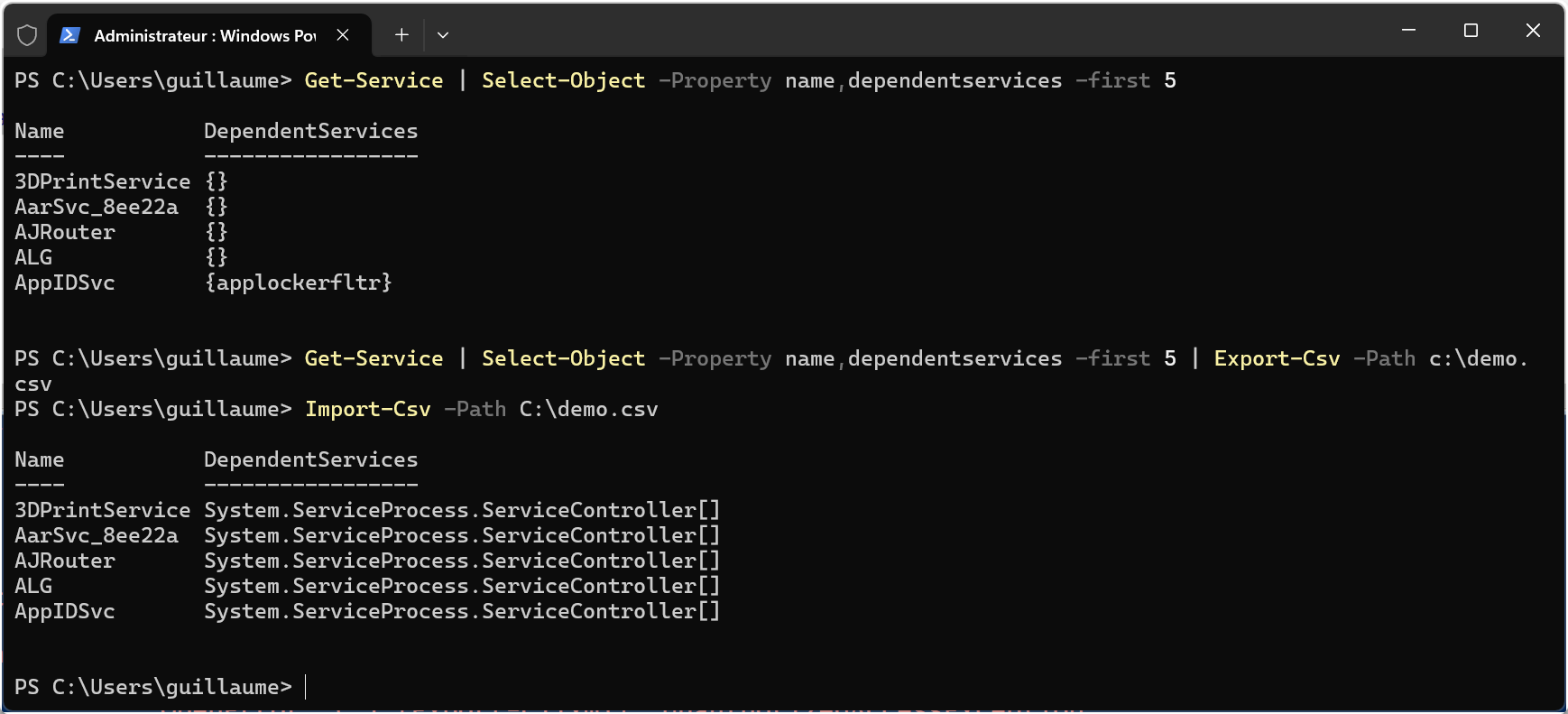
Get-Service | Select-Object -Property name,dependentservices | Export-Csv -Path c:\demo.csv
# Display the contents of the fileGet-Content -Path c:\demo.csv
# Import the CSVImport-Csv -Path C:\demo.csv
# Display the type of the dependentservices property(Get-Service).dependentservices.GetType()The problem is that Export-Csv doesn’t know how to handle array properties (represented between braces).
If you want to export and import your objects in this context, it’s better to use Export-Clixml.
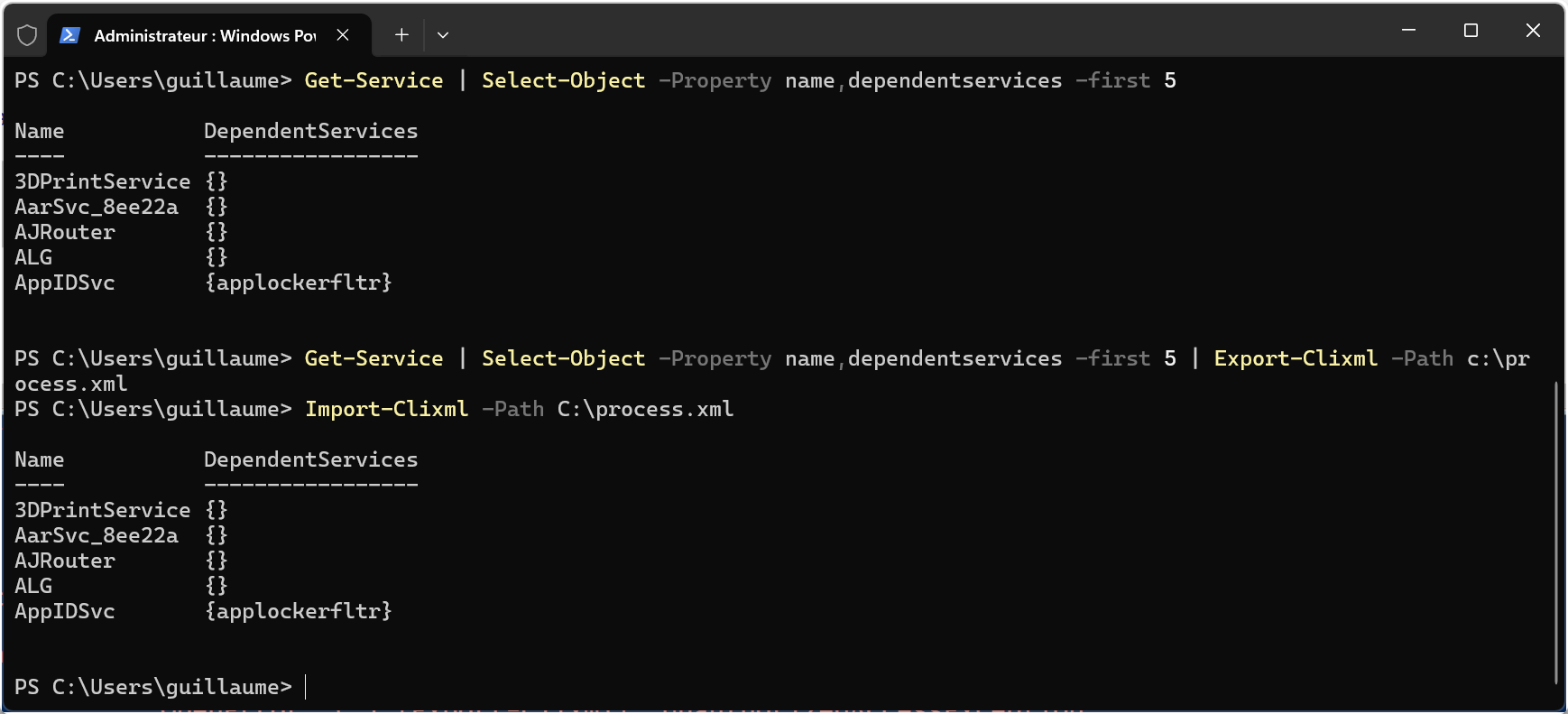
Get-Service | Select-Object -Property name,dependentservices | Export-Clixml -Path c:\process.xml
# Display the contents of the fileGet-Content -Path c:\process.xml
# Import the xml fileImport-Clixml -Path C:\process.xmlUnfortunately, it is no longer possible to use the file directly in a spreadsheet, and the generated file is difficult to read.
Related links
Powershell - Testing network connectivity and port accessibility
Testing network connectivity and port accessibility with PowershellPowershell - Display network connections (equivalent to netstat)
Display network connections (listening ports, active connections...)Powershell - Testing name resolution (equivalent to nslookup)
Powershell commands to test name resolution (equivalent to nslookup)Powershell - View and manage DNS configuration of network interfaces
Powershell commands to display and manage DNS configuration of network interfacesPowershell - Managing IP configuration of network interfaces
Powershell commands to view and modify the IP configuration of network interfacesPowershell - Managing the status and configuration of network interfaces
Powershell commands to view and modify the status and configuration of network interfaces (disable IPv6, enable/disable an interface)
Follow me on
Support me
Last content
Powershell - Testing network connectivity and port accessibility
Powershell - Display network connections (equivalent to netstat)
Powershell - Testing name resolution (equivalent to nslookup)
Powershell - View and manage DNS configuration of network interfaces
Powershell - Managing IP configuration of network interfaces
Powershell - Managing the status and configuration of network interfaces
Powershell and the Left Hand Side
Powershell - Managing disks, partitions and volumes